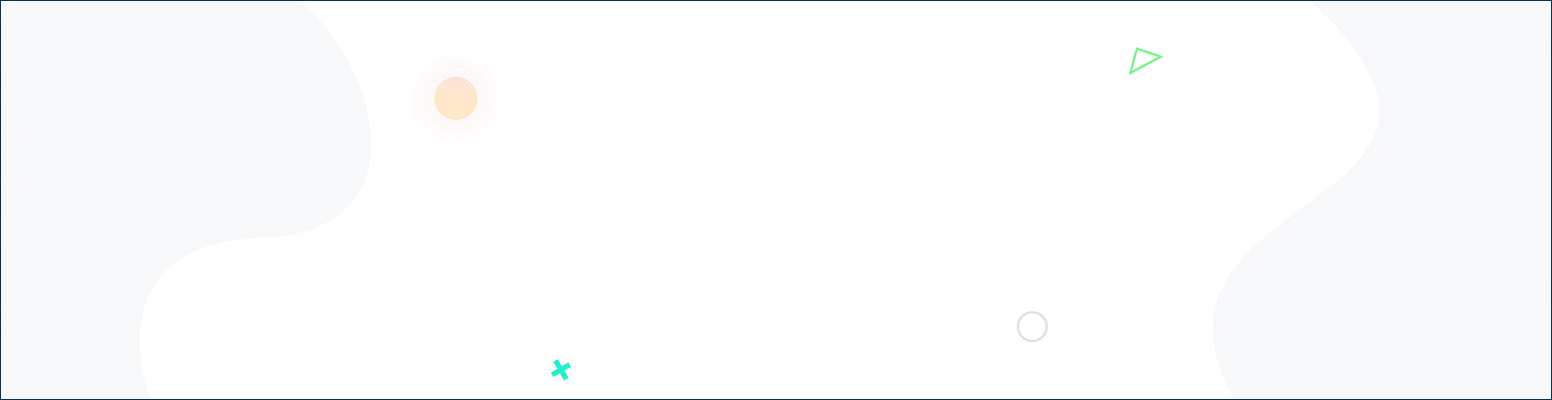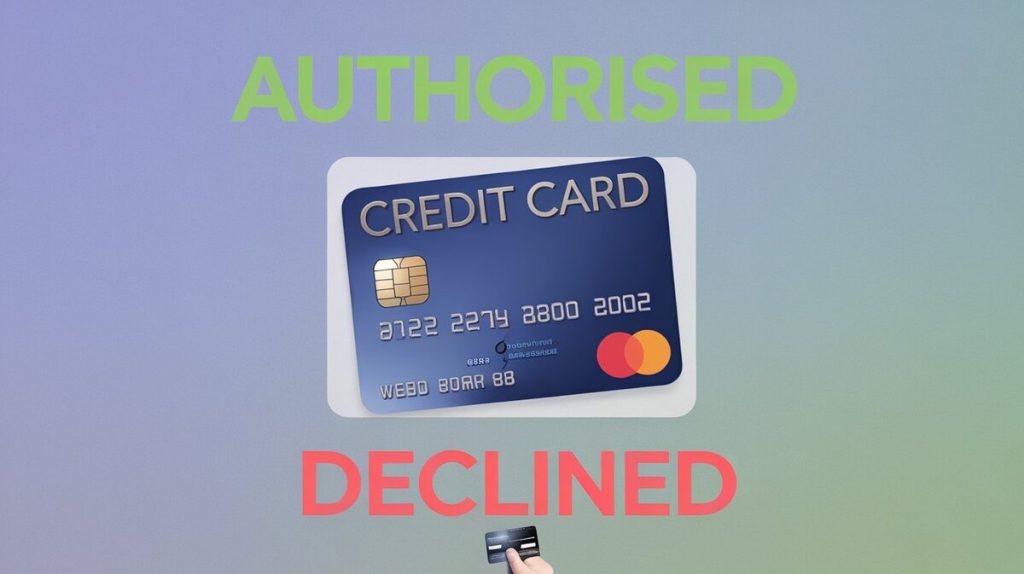Processor response codes are returned during every transaction, indicating whether a payment is successful or if further action is needed. For merchants, understanding these codes helps reduce payment failures, fraud, and chargebacks. Here’s a clear guide on the key processor response codes and how they impact payment processing.
What Are Processor Response Codes?
Processor response codes are numeric or alphanumeric sequences returned by the card issuer or processor in response to an authorization request. These codes give merchants critical information about the status of a transaction. Decline codes, for example, explain why a payment failed.
According to Mastercard and Visa, approximately 15-20% of e-commerce transactions are declined annually due to various factors like insufficient funds, expired cards, or fraud. Merchants must understand these codes to manage their payment processing effectively.
Categories of Processor Response Codes
1. Approval Codes
Approval codes confirm successful transactions. The most common code, 00, indicates that the transaction was fully authorized and processed.
2. Soft Decline Codes
Soft declines represent temporary issues such as insufficient funds or incorrect card details. These declines often allow retrying the transaction after addressing the issue. Soft declines account for about 50-70% of all declines and can be resolved within a few hours to a day.
Some common soft decline codes include:
- 51 – Insufficient funds.
- 54 – Expired card.
- 05 – Do not honor.
3. Hard Decline Codes
Hard declines indicate permanent issues, and retrying the transaction is not recommended. These situations often require action from the cardholder or the issuing bank, such as providing a new card or confirming fraud reports.
Common hard decline codes include:
- 14 – Invalid card number.
- 41 – Lost card.
- 57 – Transaction not permitted.
Table 1: Common Response Codes and Their Meanings
| Code | Message | Type | Description |
|---|---|---|---|
| 00 | Approved | Approval | Transaction successfully authorized. |
| 05 | Do not honor | Soft Decline | Issuer declined without further details. Contact issuer or retry. |
| 51 | Insufficient funds | Soft Decline | Cardholder lacks sufficient funds for this transaction. |
| 54 | Expired card | Soft Decline | Card has expired; cardholder must use another method. |
| 14 | Invalid card number | Hard Decline | Card number entered incorrectly or no such card exists. |
| 41 | Lost card | Hard Decline | Card reported lost; issuer declined transaction. |
| 57 | Transaction not permitted | Hard Decline | Cardholder cannot perform this transaction (e.g., debit card limit). |
Data from processors like Checkout.com show that soft declines account for up to 60% of failed transactions in online payments. Addressing these issues promptly can help recover many lost sales.

Handling Declined Transactions
When to Retry Transactions
Soft declines, such as insufficient funds or expired cards, often resolve by retrying the transaction. Retrying within 24-48 hours resolves 30-40% of failed transactions, especially those linked to temporary issues. However, repeated declines signal a deeper issue and may require intervention from the cardholder.
When to Request Alternate Payment Methods
In cases of hard declines, such as lost cards or invalid account numbers, retrying is not recommended. Merchants should immediately ask for an alternative payment method or suggest that the cardholder contacts their bank.
Best Practices for Managing Declines
- Use a Reliable Payment Processor: Selecting a processor that provides clear decline code feedback helps merchants manage transactions efficiently. Processors like Braintree and Stripe provide detailed decline analytics.
- Enable Fraud Detection Tools: Using AVS (Address Verification Service) and CVV checks helps prevent fraud-related declines. For example, Code 59 (suspected fraud) can be mitigated by implementing these tools.
- Keep Customer Data Updated: Encourage customers to update their payment details regularly to avoid declines due to expired or invalid cards. Expired cards (Code 54) remain one of the top reasons for declined transactions, and updating payment methods promptly can reduce declines by 10-15%.
- Work with Chargeback Prevention Services: Merchanto.org, an official partner of Visa and Mastercard, offers solutions for managing declines and preventing chargebacks. Using their tools can reduce chargebacks significantly. Learn more at Merchanto.
Decline Codes and Chargebacks
Understanding decline codes helps prevent chargebacks, which often arise from unresolved soft declines. Many chargebacks result from unnecessary retries of hard-declined transactions. By correctly interpreting decline codes, merchants can reduce chargebacks by 15-20% annually.
Chargeback Statistics
According to Mastercard, 48% of chargebacks are linked to fraud or insufficient funds. The other leading causes include expired cards and invalid transactions. Effective use of fraud detection tools and accurate transaction management can reduce chargebacks significantly.
Solutions for Merchants
Automatic Retry Rules
Some processors allow merchants to set up automatic retry rules for soft declines. This feature can help recover lost sales from soft declines, such as insufficient funds. Setting a retry interval of 24-48 hours can increase recovery rates by 15-20%.
Payment Authentication Tools
Using authentication tools such as 3D Secure 2.0 can reduce fraud-related declines. Transactions flagged as suspicious often result in declines, such as Code 59 (suspected fraud), which can be reduced by employing advanced authentication methods.
Table 2: Decline Codes Related to Gift Cards and International Transactions
| Code | Message | Type | Description |
|---|---|---|---|
| 284 | Gift Card tags cannot be used | Hard Decline | Use the gift card-specific version of the transaction method (e.g., giftCardCredit). |
| 301 | Invalid account number | Hard Decline | The account number entered is incorrect; contact the cardholder. |
| 312 | Restricted card – international card filtering | Hard Decline | The card is restricted due to international transaction filters. |
| 323 | No such issuer | Hard Decline | The card references an issuer that does not exist. |
Data from Payrix shows that international transactions, particularly with prepaid or restricted cards, have a 5-8% decline rate. These issues often relate to incorrect filtering of cards or transaction restrictions.

Practical Solutions for Reducing Declines
- Implement Retry Strategies for Soft Declines: Set up retry rules to automatically attempt soft-declined transactions later. This strategy recovers lost sales from issues like insufficient funds.
- Enable Advanced Payment Verification: Use multi-factor authentication tools like 3D Secure 2.0 to minimize fraud-related declines. These tools improve transaction approval rates, especially for high-value transactions.
- Monitor Transaction Patterns: Use fraud detection filters to catch suspicious activity early. Many declines occur due to suspected fraud or unusual purchasing patterns, such as multiple transactions in a short time frame.
Table 3: Advanced Decline Codes and Their Resolutions
| Code | Message | Type | Action Required |
|---|---|---|---|
| 10 | Partial approval | Soft Decline | Transaction approved for part of the requested amount; ask for additional payment. |
| 55 | Incorrect PIN | Soft Decline | Cardholder entered the wrong PIN; retry with correct information. |
| 59 | Suspected fraud | Hard Decline | Fraud suspected; request alternative payment or confirm cardholder identity. |
| 93 | Violation of law | Hard Decline | Transaction blocked due to legal restrictions. Contact cardholder or issuing bank. |
Conclusion
Processor response codes provide essential information for managing transactions and reducing failed payments. By understanding and responding appropriately to these codes, merchants can increase approval rates and minimize chargebacks.
By adopting these practices, merchants can recover 30-40% of failed transactions and reduce revenue loss from declines.