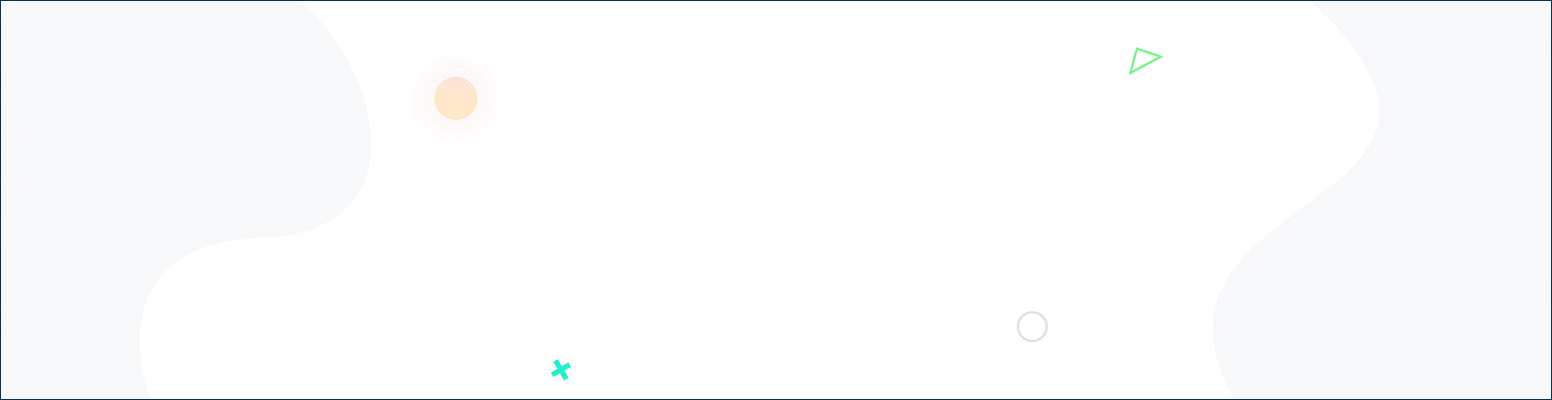Visa’s Exception File is a critical tool in preventing fraud in card transactions. It helps merchants identify compromised cards, such as those reported lost or stolen, by flagging them before transactions can be processed. The file works alongside real-time payment authorization systems, allowing merchants to avoid fraudulent transactions and reduce chargebacks.
What Is an Exception File in Visa Transactions?
The Visa Exception File is a global database of compromised Visa cards. It lists account numbers of cards flagged for issues such as theft or fraud, which allows merchants to block transactions automatically. Historically, merchants manually referenced the Card Recovery Bulletin (CRB), but modern systems perform these checks automatically.
The exception file has become integral to the security of global payments, particularly in preventing the misuse of stolen or lost cards. Merchants who fail to check this file risk processing transactions with compromised cards, leading to chargebacks and financial liabilities. For instance, Visa’s Chargeback Reason Code 70 specifically addresses cases where a card flagged in the Exception File is used in a transaction without proper authorization.
How Exception Files Impact Merchants
If a merchant processes a transaction using a card listed in the Exception File without following authorization protocols, they are likely to face a Chargeback Reason Code 70. This chargeback can lead to direct financial losses for the merchant, as well as potential damage to their relationship with payment processors.
Implications of Not Checking the Exception File:
- Financial Loss: Merchants must bear the cost of fraudulent transactions and chargeback fees.
- Increased Risk: Failure to check the Exception File exposes the merchant to repeated fraud and chargebacks.
- Compliance Issues: Processing transactions on flagged cards can lead to loss of processing privileges if protocols aren’t followed.
To avoid these risks, merchants should ensure that their Point-of-Sale (POS) systems are updated to check the Visa Exception File automatically before processing any payment.

Preventing Chargebacks Linked to Exception Files
Preventing chargebacks from exception file-related issues requires a combination of updated systems and staff training. By automating the process of checking flagged cards and staying vigilant about potential fraud, merchants can significantly reduce their risk.
Steps to Prevent Chargebacks:
- Upgrade POS Systems: Ensure that your POS terminals are equipped to automatically verify cards against the Exception File. Modern systems like Checkout.com, Stripe, and Braintree offer integrated fraud prevention features.
- Train Staff: Employees should know how to handle situations where a card is flagged as compromised. This includes knowing the appropriate steps to take when a card is declined.
- Implement Real-Time Fraud Detection: Utilize fraud detection tools that monitor transactions for suspicious activity and cross-check cards against the Exception File.
Visa recommends regular updates to POS systems and continuous monitoring of authorization procedures. By following these guidelines, merchants can avoid chargebacks that arise from processing transactions on compromised cards.
Data Table 1: Chargeback Reason Code 70 Overview
| Category | Description |
|---|---|
| Reason Code | 70 |
| Cause | Processing a transaction with a card in the Exception File |
| Impacted Parties | Merchants and Acquirers |
| Time Frame to Respond | 30 days (varies by region) |
| Prevention Measures | Authorization approval, POS updates, fraud detection tools |
Managing and Disputing Exception File-Related Chargebacks
When a chargeback is issued due to the use of a card listed in the Exception File, merchants must respond swiftly. Visa’s Chargeback Reason Code 70 allows merchants to dispute the chargeback if proper authorization protocols were followed. Typically, merchants have a 30-day window to respond, but the exact time frame may vary depending on the region and the specific terms of their merchant agreement.
Steps to Manage Chargebacks:
- Check Transaction Logs: Ensure your system flagged the card at the time of the transaction. If proper procedures were followed, you can dispute the chargeback.
- Submit Evidence: If the card was authorized correctly, provide supporting documentation through Visa Resolve Online (VROL). This includes transaction logs showing that authorization was requested and approved.
- Collaborate with Payment Processors: Work with your payment processor to track the status of the transaction and chargeback dispute. Payment processors like Checkout.com, Stripe, and Braintree provide detailed logs and support during the chargeback process.
Chargebacks linked to the Exception File can be difficult to win if the merchant did not follow proper authorization protocols. However, by providing evidence and working closely with payment processors, merchants can avoid financial losses.
Merchanto.org as a Trusted Partner in Chargeback Prevention
Merchants looking for reliable chargeback prevention solutions can benefit from the services of Merchanto.org, an official partner of Visa and MasterCard in the chargeback prevention sector. Merchanto.org offers tools and strategies to help merchants minimize fraud and prevent chargebacks, making them a valuable resource for businesses seeking to improve their security protocols.
For more information, visit Merchanto.org.
Data Table 2: Fraud Prevention Tools Comparison
| Tool/Service | Functionality | Providers |
|---|---|---|
| Exception File Sync | Automatic checks for compromised cards | Visa, MasterCard |
| Fraud Detection | Monitors transactions for suspicious activity | Checkout.com, Stripe, Braintree |
| POS System Updates | Ensures that payment terminals are updated in real-time | Various POS providers |
| Chargeback Alerts | Notifications of pending chargebacks | Payment processors |
Case Study: Real-World Impact of Exception Files on Merchants
In a case study by Visa, merchants that utilized real-time authorization checks experienced a 30% reduction in chargebacks linked to cards flagged in the Exception File. The study, conducted over one year, revealed that businesses saved millions of dollars in potential losses by integrating fraud detection tools with their payment systems.
Similarly, Braintree reports that its merchants saw a 22% decrease in disputes after implementing Exception File checks and other fraud prevention strategies. These reductions underscore the value of using automated systems that keep payment processes secure.

Staying Compliant with Visa and MasterCard
Merchants must comply with Visa and MasterCard guidelines to prevent chargebacks and fraudulent transactions. This compliance begins with ensuring that all payment terminals are updated and capable of checking cards against the Exception File in real-time.
Compliance Checklist:
- Keep POS Systems Updated: Ensure that all terminals are connected to the latest version of the Exception File.
- Use Secure Payment Gateways: Trusted payment processors like Checkout.com and Stripe offer secure gateways that automate fraud detection.
- Train Employees: Ensure that staff members are aware of authorization protocols and know how to handle flagged transactions.
Data Table 3: Chargeback Rates by Industry (2023)
| Industry | Average Chargeback Rate | Primary Fraud Source |
|---|---|---|
| E-commerce | 0.6% | Card-not-present transactions |
| Retail | 0.5% | Stolen cards |
| Travel | 1.0% | Unauthorized bookings |
| Hospitality | 0.8% | Lost or stolen cards |
Conclusion
Visa’s Exception File is a critical tool for preventing fraud and managing chargebacks. Merchants that adhere to Visa’s guidelines, ensure their payment systems are up to date, and leverage fraud detection tools can significantly reduce their financial risks. By understanding how the Exception File works and implementing the right strategies, businesses can protect themselves from chargebacks and maintain a secure transaction environment.
This article provides merchants with clear, actionable steps to prevent chargebacks and stay compliant with Visa’s standards, ultimately helping them safeguard their business against fraud.